Redesigning Browser UX/UI: What AI Agents Expect and Need
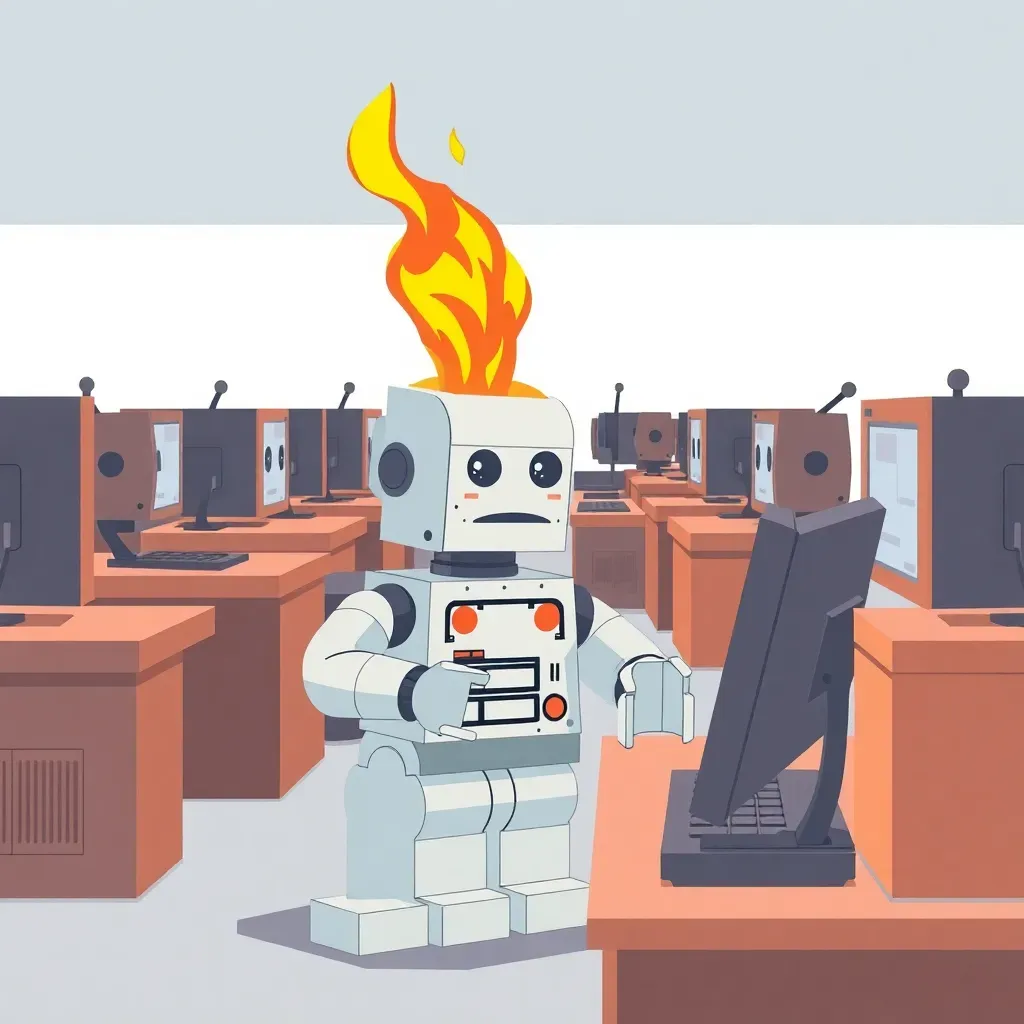
Table of Contents
- Introduction
- Understanding AI Agents in Browser UX/UI
- Current Limitations of Browser UX/UI
- Redesigning Browser UX/UI for AI Agents
- Key Principles for AI-Friendly Browser Design
- Implementing AI-Centric Features
- Best Practices for AI-Driven Browser UX/UI
- Case Studies: Successful AI-Integrated Browser Designs
- Conclusion
- Key Takeaways
- FAQ
What if your browser could anticipate your AI’s needs, streamlining workflows and unlocking seamless collaboration between human and machine intelligence?
Introduction
The integration of Artificial Intelligence (AI) agents in browser UX/UI is revolutionizing the way we interact with the web. As AI capabilities continue to advance, it's essential to reassess the current browser design and identify areas for improvement. This article explores the current limitations of browser UX/UI and presents a redesign approach that caters to the needs of AI agents, ultimately enhancing the overall user experience.
Understanding AI Agents in Browser UX/UI
AI agents play a crucial role in browser UX/UI, enabling machines to interpret and interact with web pages. These agents utilize various techniques such as natural language processing and machine learning to extract relevant information from web pages.
AI Agents Roles
AI agents perform multiple roles, including information retrieval, content analysis, and user interaction simulation. They mimic user behavior, navigating through web pages, filling out forms, and clicking on links to test website functionality.
AI Agents Requirements
To function effectively, AI agents require well-structured and accessible web pages. They rely on semantic markup and consistent coding practices to interpret web page content. AI agents also expect web pages to follow established web standards and best practices, ensuring that content is accessible to all users.
AI Agent RequirementsDescriptionSemantic MarkupUse of HTML5 semantic elements to define web page structureConsistent CodingConsistent use of coding practices throughout the web pageWeb StandardsAdherence to established web standards and best practices
Current Limitations of Browser UX/UI
The current browser UX/UI designs are primarily focused on catering to human users, neglecting the emerging role of AI agents in the digital landscape. This oversight leads to several limitations that hinder the effective integration of AI agents in browsers.
Inadequate Information Architecture
Traditional browser designs prioritize human-centric information architecture, making it challenging for AI agents to navigate and extract relevant data. The lack of standardized data structures and inconsistent metadata makes it difficult for AI agents to understand the context and relationships between different pieces of information.
Limited Accessibility Features
Existing browser designs often overlook the needs of AI agents, failing to provide adequate accessibility features that enable them to interact with websites and web applications efficiently. This limitation restricts the ability of AI agents to perform tasks such as automated data extraction, content analysis, and decision-making.
Insufficient APIs and Integrations
The current browser ecosystem lacks standardized APIs and integrations that enable seamless interactions between AI agents and web applications. This limitation hinders the development of AI-centric features and functionalities, forcing developers to rely on workarounds and custom solutions.
Kosmik is a Next-Gen AI Browser for Visual Research and Note-Taking, showcasing the potential of AI-integrated browser designs.
These limitations highlight the need for a paradigm shift in browser UX/UI design, focusing on creating AI-friendly interfaces that cater to the unique requirements of AI agents.
Redesigning Browser UX/UI for AI Agents
AI agents, with their computational capabilities and sophisticated algorithms, require a browser UX/UI that accommodates their unique interaction patterns. Traditional browser interfaces, primarily designed for human users, often fall short in facilitating seamless AI integration. To address this, designers must consider AI-specific requirements and optimize browser interfaces accordingly.
Understanding AI Interaction Patterns
AI agents interact with browsers in ways that differ fundamentally from human users. They often require access to data at higher speeds and in larger volumes. This necessitates a streamlined interface that can efficiently process and present data without unnecessary visual or interactive elements. Designers should focus on creating interfaces that enhance data accessibility and minimize latency.
Prioritizing Data Accessibility
Data accessibility stands at the core of an AI-friendly browser design. Developers need to ensure that AI agents can access and manipulate data without encountering complex navigation structures. Implementing a hierarchical data model, where information is categorized and easily retrievable, can greatly enhance AI efficiency. This approach enables AI agents to parse data effectively and execute tasks with precision.
Enhancing Automation Features
Automation plays a critical role in AI-driven browsing environments. Incorporating features that allow AI agents to automate repetitive tasks can drastically improve productivity. For example, implementing APIs that facilitate automated web scraping or data extraction can allow AI to perform tasks autonomously, reducing the need for manual intervention.
Streamlining Interface Elements
AI agents benefit from interfaces stripped of superfluous elements. By focusing on a minimalist design, developers can ensure that AI agents operate within an environment free from distractions. This approach not only speeds up data processing but also reduces the possibility of errors caused by unnecessary UI components.
Ensuring Security and Privacy
Security and privacy are paramount when designing for AI agents. AI systems often handle sensitive data, making robust security protocols essential. Implementing advanced encryption methods and secure data transmission standards can safeguard data integrity and prevent unauthorized access. Prioritizing these aspects builds trust and reliability into the AI-browser interaction.
In summary, designing browser UX/UI for AI agents involves understanding their distinct interaction patterns and prioritizing data accessibility, automation, streamlined interfaces, and security. This reimagined approach ensures that AI agents can operate efficiently, effectively leveraging their capabilities within a tailored browsing environment.
Key Principles for AI-Friendly Browser Design
Creating a browser interface tailored for AI agents requires a thoughtful approach. The design must prioritize seamless interaction, efficiency, and adaptability. Below are essential principles to guide development:
1. Context-Aware Interfaces
AI agents rely heavily on context to execute tasks effectively. Dynamic UI elements—such as adaptive menus and task-specific toolbars—can enhance usability. For instance, interfaces that adjust based on the agent’s intent or task type reduce unnecessary complexity, enabling faster decision-making.
2. Data Accessibility and Transparency
Browsers designed for AI agents must ensure structured data availability. Implementing standardized APIs and protocols facilitates smooth data retrieval and processing. Additionally, clear visibility into browser activities, such as resource usage and active processes, empowers agents to optimize their workflows.
3. Minimal Latency in Interaction
AI agents operate at high speeds, making low-latency environments critical. Streamlined codebases, efficient caching mechanisms, and optimized rendering pipelines ensure that the browser responds instantly to requests, eliminating delays that hinder performance.
4. Modular and Customizable Design
Flexibility is key for AI agents with diverse functions. Providing a modular architecture allows agents to load only the components they need, reducing resource consumption. Customizable interfaces, where agents can modify layouts or disable unnecessary features, further enhance efficiency.
5. Robust Security Measures
AI agents often handle sensitive data, making security paramount. Enabling sandboxing for agent activities, incorporating advanced encryption protocols, and offering granular permission controls safeguard both the agents and user data from potential threats.
6. Multimodal Interaction Support
To accommodate diverse AI capabilities, browsers should support multimodal inputs and outputs. This includes text, voice, and visual interfaces, allowing agents to interact using their preferred methods without limitations.
By adhering to these principles, developers can create browser environments that align with the unique needs of AI agents, fostering efficiency and innovation.
Implementing AI-Centric Features
Implementing AI-centric features within browser UX/UI demands a strategic approach that prioritizes both functionality and intuitive design. AI agents require seamless interaction with web environments to perform tasks efficiently. Thus, integrating AI-specific capabilities into browser interfaces becomes paramount.
Dynamic Interaction Models
AI agents thrive on dynamic interaction models that adapt to real-time data and user behavior. Browsers should support flexible APIs that facilitate interactions between AI agents and web content. This involves creating context-aware interfaces that adjust based on the AI's tasks and objectives. For example, predictive text and voice command integrations can enhance AI's ability to navigate and interpret web content.
Enhanced Data Accessibility
For AI agents to function optimally, they need streamlined access to data. Implementing advanced data parsing and extraction tools within the browser can significantly improve how AI agents gather and analyze information. This includes designing features that allow for quick data retrieval and processing, ensuring AI agents can operate without unnecessary delays.
Security and Privacy Protocols
AI agents often handle sensitive data, necessitating robust security and privacy measures. Browsers should incorporate encryption and anonymization techniques to protect data integrity and user confidentiality. Implementing features like sandbox environments can further safeguard AI interactions, preventing unauthorized access and ensuring secure data transactions.
Customizable Interfaces
AI agents benefit from customizable interfaces that cater to specific needs and preferences. Offering modular UI components allows users to tailor their browsing experience, optimizing it for AI interactions. This customization can include adjustable layouts, scalable widgets, and personalized dashboards, providing a more user-centric approach.
Cross-Platform Compatibility
AI agents operate across various platforms and devices. Ensuring cross-platform compatibility in browser design is crucial for maintaining consistent performance. This involves employing responsive design principles and ensuring that AI-specific features function seamlessly on mobile, desktop, and other devices.
Incorporating these AI-centric features into browser UX/UI not only enhances the capabilities of AI agents but also improves overall user experience. By focusing on dynamic interaction models, enhanced data accessibility, security protocols, customizable interfaces, and cross-platform compatibility, designers can create a more efficient and intuitive browsing environment.
Best Practices for AI-Driven Browser UX/UI
Optimize for Machine Readability
Browsers designed for AI agents must prioritize structured data presentation. This involves leveraging semantic HTML elements, ARIA roles, and ensuring robust metadata implementation. For instance, clear labeling of interactive components like buttons or forms enhances navigation for AI systems.
Additionally, consistent use of APIs such as the DOM (Document Object Model) ensures that AI agents interact with web pages effectively. Avoiding unpredictable behaviors, such as dynamically loaded content without proper triggers, improves overall compatibility.
Prioritize Context Awareness
AI agents thrive on context. Incorporating contextual cues into the browser interface can enable agents to understand user intent better. For example, tooltips, hover states, or breadcrumb trails offer valuable information for decision-making algorithms.
Moreover, browsers should support natural language processing (NLP) capabilities. Features like advanced search bars or voice-based commands allow AI agents to seamlessly interpret user inputs and provide accurate responses.
Ensure Accessibility and Security
Accessibility compliance is crucial, not only for users but also for AI agents parsing content. Adhering to WCAG (Web Content Accessibility Guidelines) ensures that page structures are predictable and logical.
Security is equally important. Implementing sandboxing techniques and supporting encrypted communication protocols protects both users and AI agents from potential vulnerabilities.
Facilitate Collaboration Between Users and AI
Browsers should enable collaborative workflows between humans and AI agents. Features like shared workspaces, synchronized tabs, or annotation tools help bridge the gap between user actions and AI-driven decisions.
By adhering to these practices, browser interfaces can evolve into AI-friendly environments that foster efficiency and innovation.
Case Studies: Successful AI-Integrated Browser Designs
Brave Browser: Integrating AI for Enhanced Privacy
Brave Browser has successfully incorporated AI to redefine user privacy and personalization. By leveraging machine learning, Brave blocks intrusive ads and trackers without compromising performance. Its AI-driven features, such as predictive content loading and contextual ad filtering, cater to both human users and AI agents. These innovations streamline data processing, allowing AI agents to retrieve and analyze information faster while maintaining strict privacy protocols.
Brave’s integration of AI has also improved accessibility. For instance, its text summarization tools, powered by natural language processing (NLP), assist AI agents in quickly extracting key insights from articles. This functionality is particularly beneficial for automated research tasks, demonstrating how AI can enhance browser utility for machine-based users.
Microsoft Edge: AI-Powered Productivity Tools
Microsoft Edge has emerged as a leader in AI-enhanced browser design, focusing on productivity and collaboration. Its integration with OpenAI’s GPT models enables seamless summarization, content generation, and smart search capabilities. For AI agents, these tools provide structured data outputs, reducing the need for manual parsing.
Another noteworthy feature is Edge’s Collections tool, which uses AI to organize and categorize web content. This functionality simplifies data aggregation for AI agents, making it easier to compile research or generate reports. Additionally, Edge’s real-time translation and accessibility features ensure inclusivity, benefiting both human users and AI systems.
Video: The Revolutionary Impact of AI in UI/UX Design Tools: Case Studies
Opera Browser: AI-Enhanced Multitasking
Opera has introduced AI-driven features to optimize multitasking and user interaction. Its sidebar integrations, such as AI chatbots and workflow tools, allow seamless switching between tasks. For AI agents, Opera’s modular design ensures efficient API interactions, enabling faster data retrieval and execution.
Opera’s AI-powered flow synchronization also stands out. By linking mobile and desktop environments, it creates a unified workspace, enhancing collaboration between human users and AI agents. This feature highlights the potential of AI in bridging device ecosystems, making Opera a pioneer in AI-integrated browser design.
These case studies illustrate how AI integration can transform browsers into dynamic tools for both human and machine users, setting a benchmark for future innovations.
Conclusion
Redesigning browser UX/UI for AI agents is a crucial step in enhancing their interaction and overall user experience. By understanding the limitations of current browser UX/UI and implementing AI-centric features, designers can create more efficient and effective interfaces. Key principles, such as simplifying navigation and providing clear feedback, are essential in AI-friendly browser design. As AI technology continues to evolve, it is essential to prioritize AI-driven browser UX/UI to ensure seamless interaction between humans and AI agents.
Key Takeaways
- AI agents require intuitive, adaptable, and efficient browser interfaces to enhance their operational capabilities.
- Current browser designs often lack the flexibility needed to accommodate AI-driven workflows.
- Redesigning browser UX/UI for AI involves prioritizing automation, accessibility, and seamless integration with AI tools.
- Key principles include modularity, real-time responsiveness, and data transparency, ensuring AI agents can process and act on information efficiently.
- Case studies highlight the importance of user-centric design in creating AI-friendly browsers, emphasizing collaboration between developers and AI systems for optimal results.
FAQ
What is the main goal of redesigning browser UX/UI for AI agents?
The primary objective is to create an interface that effectively communicates with AI agents, allowing them to efficiently navigate and access information.
What are the benefits of implementing AI-centric features in browser design?
Implementing AI-centric features can enhance the user experience, streamline navigation, and provide more accurate search results.
What is the role of AI in browser design?
AI plays a crucial role in improving the user experience by providing personalized recommendations, automating tasks, and enhancing the overall performance of the browser.
How do AI agents interact with browser UX/UI?
AI agents interact with browser UX/UI through various means, including natural language processing, machine learning algorithms, and data analysis.
What are the key principles for designing AI-friendly browser UX/UI?
The key principles include simplicity, consistency, and clarity in design, as well as the ability to provide relevant and accurate information.
What are the potential challenges of integrating AI into browser design?
The potential challenges include ensuring the accuracy and reliability of AI-generated content, maintaining user trust and transparency, and addressing concerns related to user data and privacy.